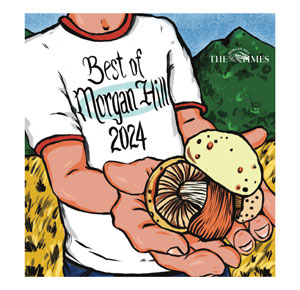If you get a stiff and painful neck when you watch TV, it might be because of where the TV is located. You’ve probably heard the advice to place your computer monitor at eye level. Your TV is really just a big monitor.
Where is your television? In many households it has elevated status, positioned much higher than eye level. Sometimes this is to enable people to see the screen over objects or people. But in other cases it’s simply a matter of not knowing where the TV should be.
The solution? If you can, place your TV in your line of vision. This means that if you watch TV sitting up straight, the middle to upper part of the screen should be at about the level of your eyes. If you sit tilted back in a recliner you will be most comfortable with the screen higher such that when you look straight out from your vantage point without lifting or lowering your chin, you’ll be looking directly at the television.
If you cannot lower your TV to eye level, try repositioning yourself to see the screen without lifting your chin. That may mean sitting on top of a pillow to make your eye level higher. Or tilting back in a recliner. Or simulating a recliner by supporting your back, neck and head in a reclined position using cushions.
Additional notes:
- Make sure you aren’t turning your head to see the television. If it isn’t directly in front of your chair, try swiveling the chair toward the TV.
-
If you are watching with others, you won’t be able to put the television at everyone’s eye level. You may need to compromise and, if you’re getting a pain in the neck, improvise by repositioning yourself. Just make sure your neck is in a comfortable, neutral position.
Happy watching!
Nancy M. Lowe is the owner and Chief Ergonomics Evaluator of Pacific Coast Ergonomics, a local ergonomics consulting firm. As a Certified Ergonomist, Registered Physical Therapist and Certified Hand Therapist, she has prevented and treated pain and injuries in the San Francisco Bay Area for over 20 years. Contact Nancy Lowe and read more articles on ergonomics and working safely at http://www.pacificcoastergo.com.